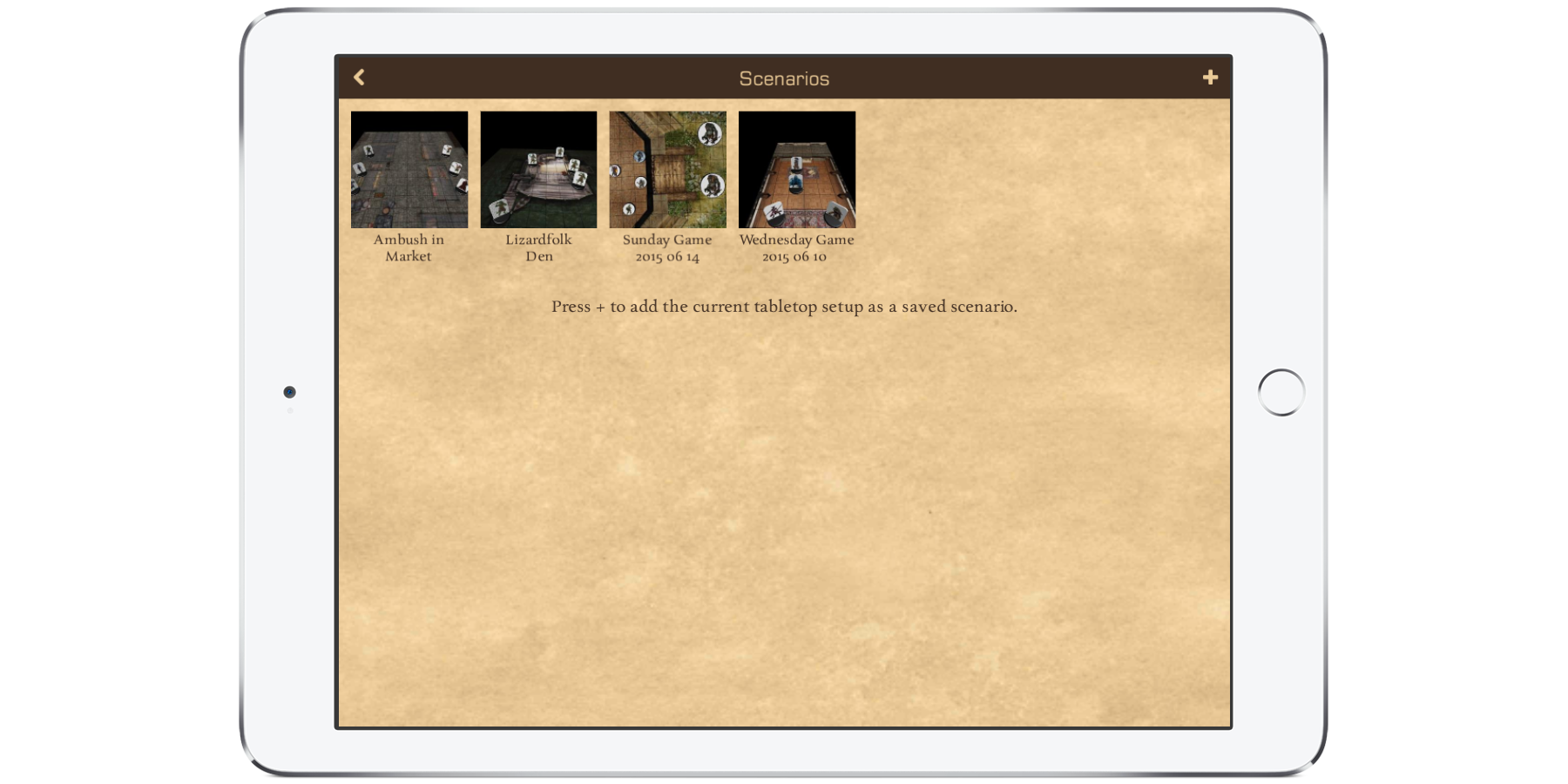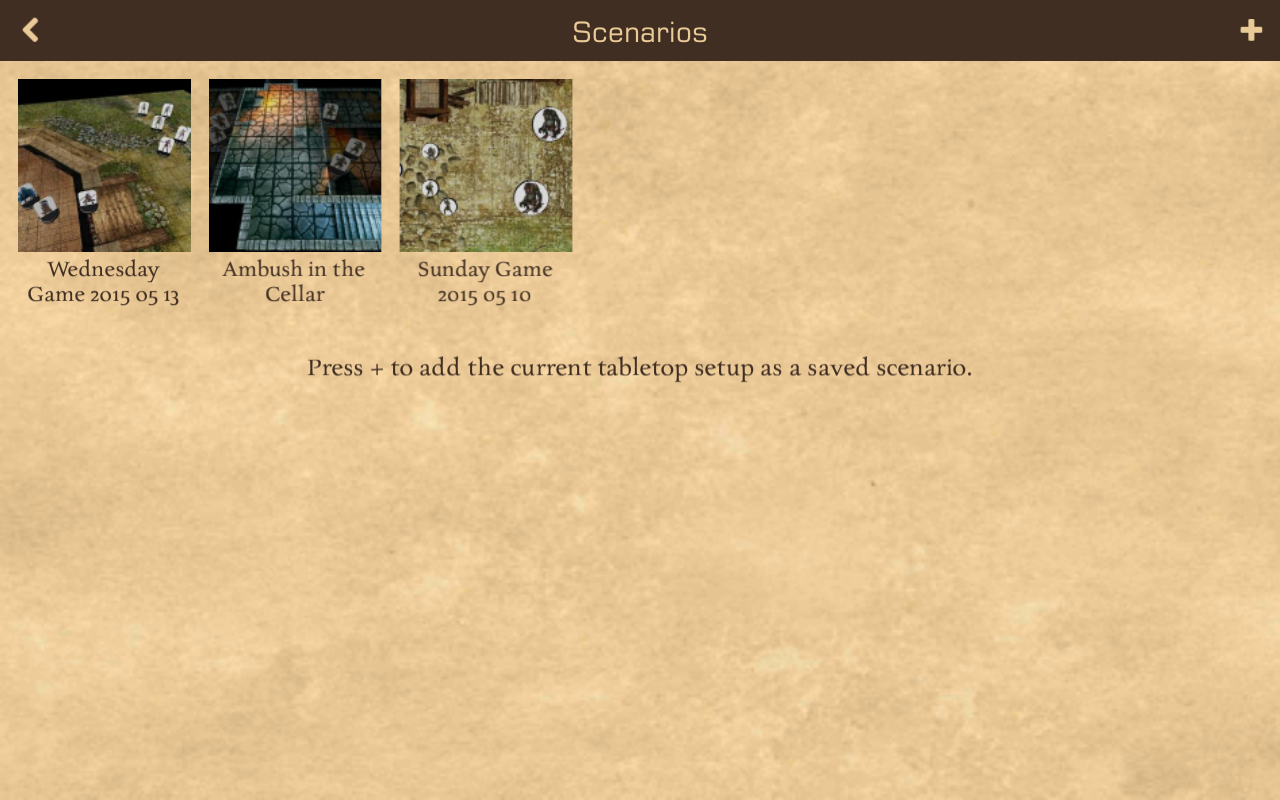Now that 3D Virtual Tabletop on iPad and iPhone has been out for a few weeks, I have put together a short video that shows you what you can do with it. There are 5 main improvements, which make it a more practical tool that is an asset at the table. More miniatures have been added to the collection that comes with the app and you can now add your own from pictures stored locally. Lighting has been improved in 2 ways; you can set the ambient light level, and when bright lights come together, the intense light no longer washes out the map. Finally, the greatest change is that the app is now much more responsive and familiar to use because it was created especially for the iPad & iPhone, which also paves the way for a more spectacular tabletop in future updates.
The total number of miniatures available is now over 150, in line with 3D Virtual Tabletop on other platforms. This covers the most common monsters in the 3.5 d20 System Reference Document. Of course you are no longer limited to selecting from just those miniatures, you can now add new minis to the collection from the Photo Library on the iPad or iPhone, or with a new photo taken with the camera. This also means you can now easily use it for role-playing games other than Pathfinder and Dungeons & Dragons.
One of the first requests that I received was for having control over the light level, because some maps are better lit than others. You now have complete control over how much ambient light there is, with a simple slider that lets you set it to any value between light and dark, which I’ve found handy for twilight encounters. In those situations, the characters can still see, but have wanted to light a torch or cast a light spell on the right person so that they can get a better idea of what is going on around them. Seeing that on the virtual table really helps set the mood. Having multiple light sources in use, especially when it’s not completely dark presented some issues in the past because their combined light was so bright in places that the details on the map would just be all white. This has been fixed, so that now even when miniatures are in bright sunlight and have a light on them, you can still see full detail on both the map and the miniatures.
Getting the lighting right was only possible because I tailored this app specifically for the iPad and iPhone. Doing that also improved the frame rate to make the tabletop more responsive, to glide underneath your fingers. Another benefit is that even with lots of lights on the map, it still reacts well to your touch. My players had a situation where they were expecting an attack at night and they set up 8 torches in a perimeter around the campsite, to supplement their own torches and light spells, as well as the campfire in the middle. With all that going on, I’m please to report that 3D Virtual Tabletop handled it well. Targeting the iPad and iPhone specifically means that the all of the screens are fast and fluid too, and let me directly access the Photo Library and Camera to make it easy and convenient to add new miniatures.
I’m currently working on bringing these improvements to the other platforms. If you’re keen to see them on your device sooner, let me know what you’re using and I’ll take that as another vote to make it happen earlier on that platform.