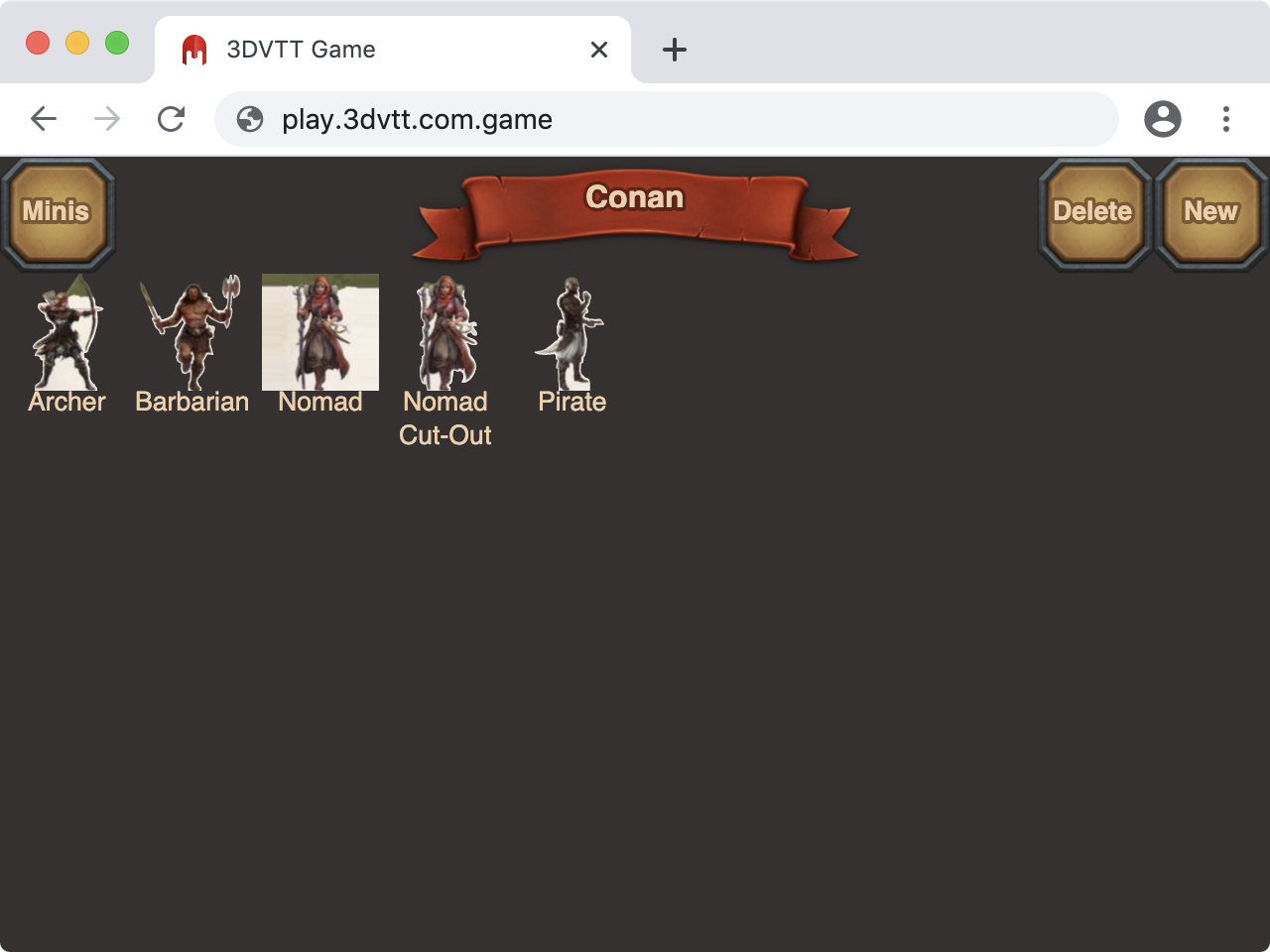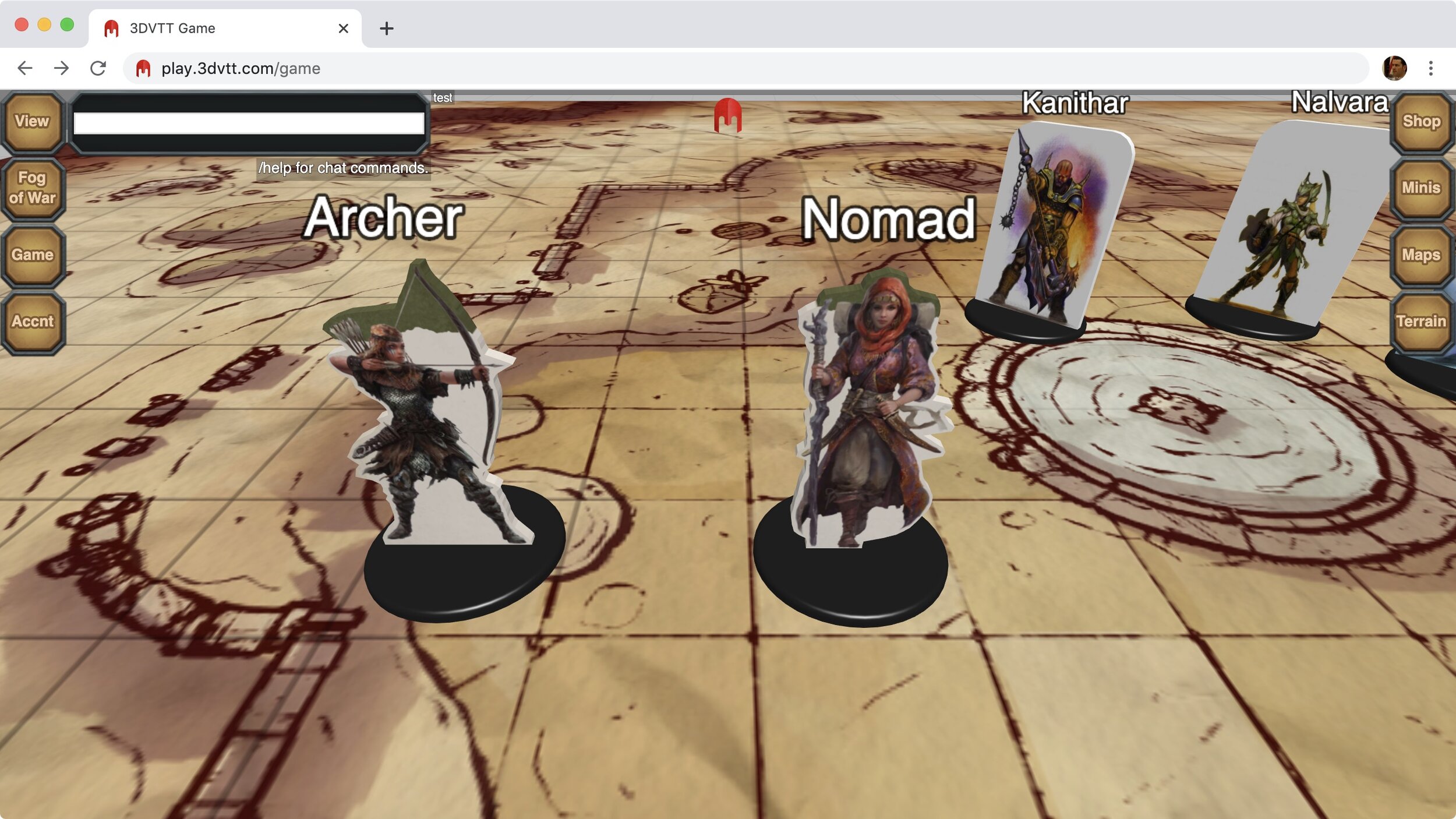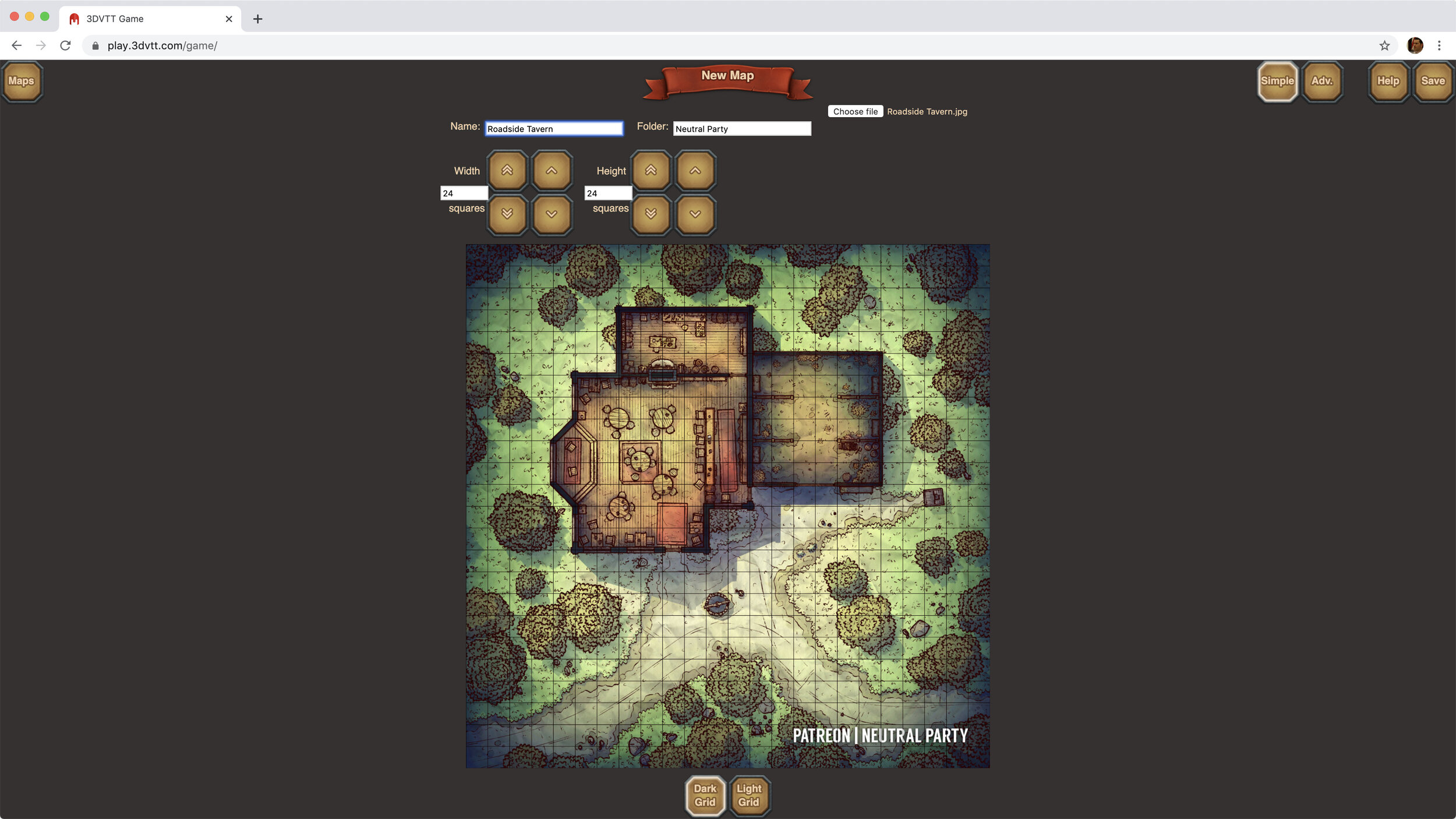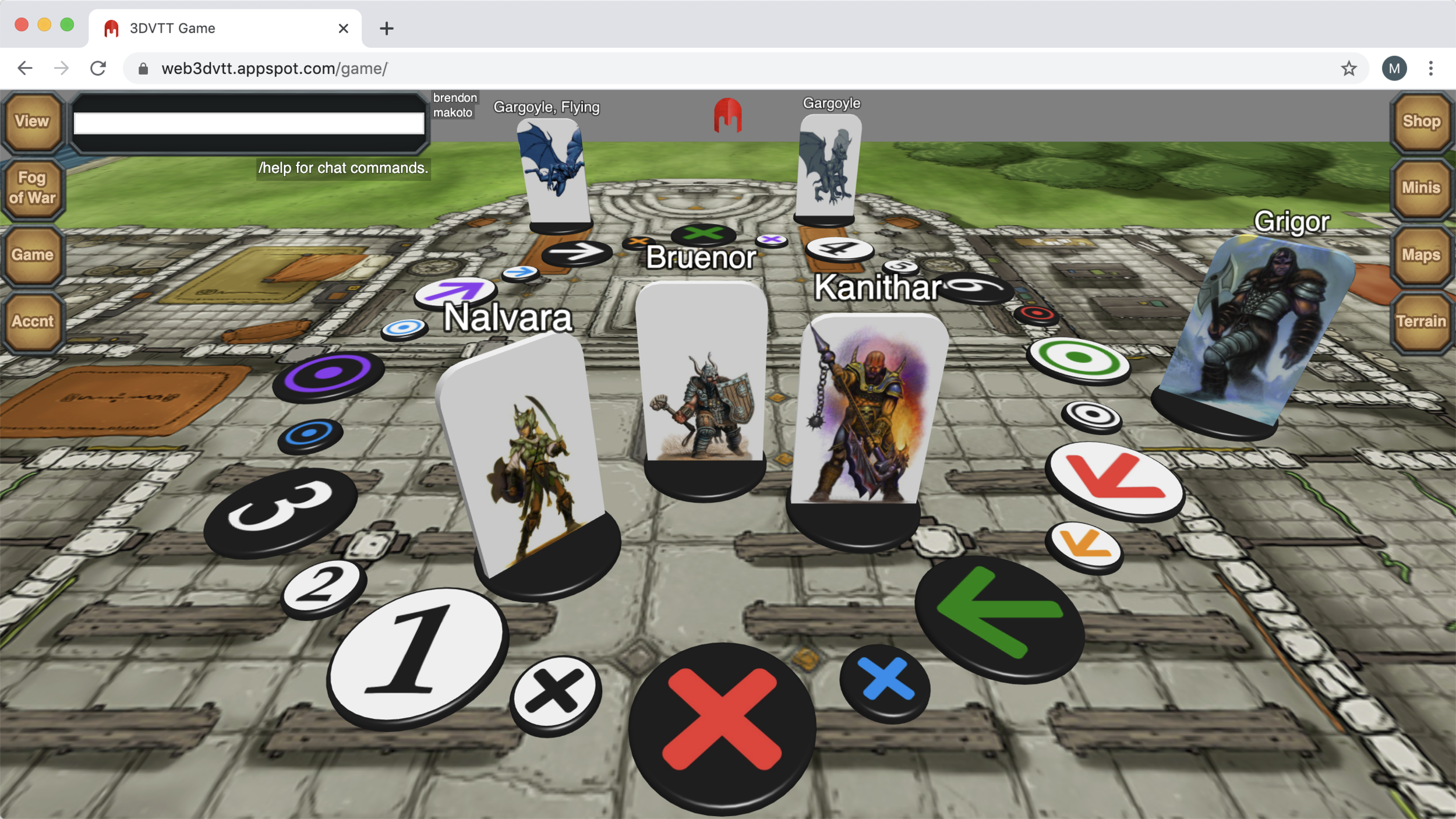The previous screen was very flexible so that it could handle any map, no matter how poorly formatted it was. It was necessary for doing things like using a map taken from a screenshot of a PDF. Unfortunately, that made it very complicated, and was overkill for most maps.
I’ve been following several cartographers on Patreon, and most of them create great maps that are laid out well for a grid, even if they offer gridless versions. There’s a lot of talent there and you’ll be pleased to know that getting their maps in your game is now a cinch. All you need to do is drag the map file in, enter the size, and you’re good to go. The Roadside Tavern in the screenshot is from Neutral Party.
So getting well formatted maps into 3D Virtual Tabletop is now easy, what about the others that need an offset applied to the grid, or their aspect ratio tweaked? The previous screen for importing maps is still there, you can access it by pressing the Adv. (Advanced) button in the map import screen. You can flick in between the Simple and Advanced screens to see how it looks with the different views.
I hope you enjoy the new simpler method of adding your own maps. I know I’ll be glad to spend less time organizing maps during my prep time for each game session.