Here’s a preview of the new Scenarios screen that I’m working on. From here you can take a snapshot of the tabletop and load it again later. It saves the position and facing of the minis, and the fog of war. It’s great if you’re in more than one regular game, or if you just want to play around with 3D Virtual Tabletop in between sessions, and be able to pick up right where you left off. It also lets you prepare encounters ahead of time, so you can bring them in instantly when you’re in the middle of a gaming session.
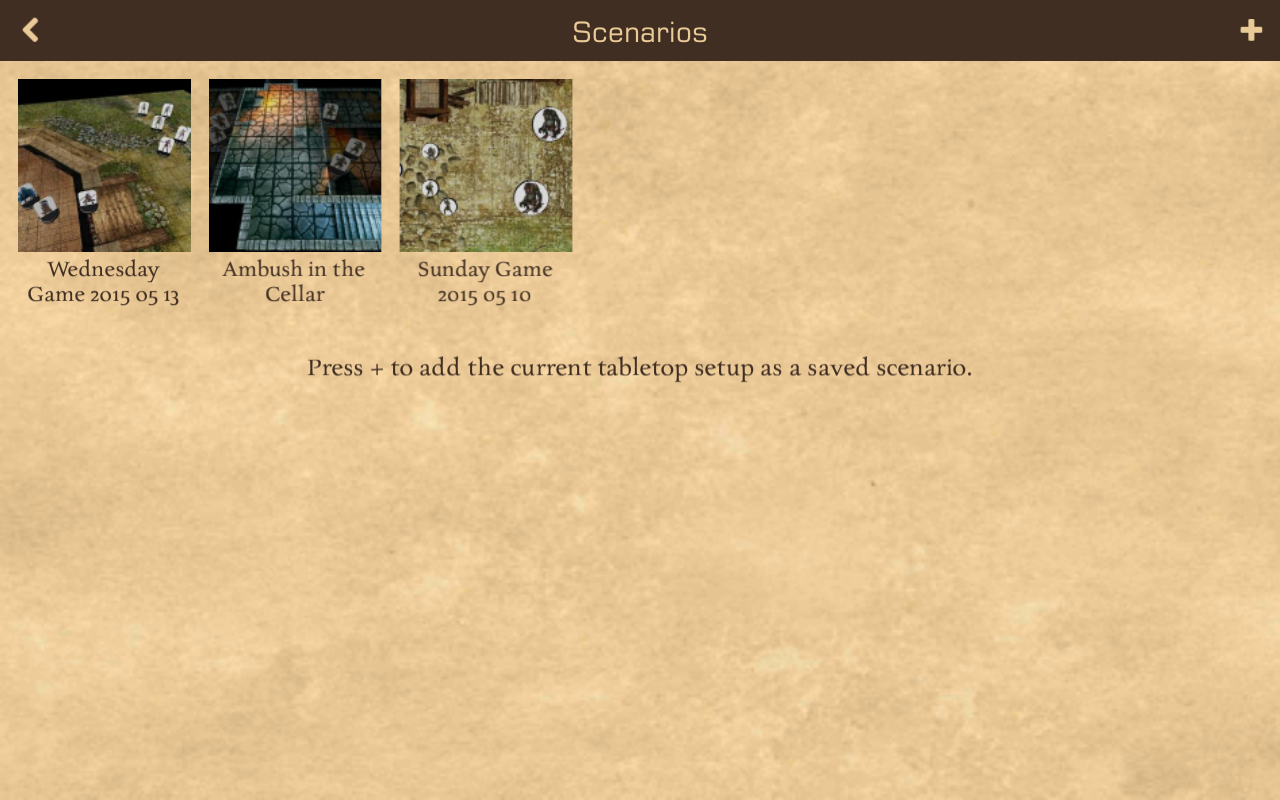
A significant bunch of my time since the last update has been spent on making fog of war work better with really large maps. It seems that every time I update the app to handle bigger maps, at least one of you wants to you use one even greater in size. The latest version which went out a week ago on Android (and is still waiting for approval for the Apple App Store) has been tested with maps up to 250x250 squares. It’s a struggle for me to find maps that are that big, and that’s also about 10x bigger than the flipmat I use at the in-person game I play, so I hope that works for just about everybody. That update also fixes a few other things, including saving of the tabletop when you leave the app, which should now work all the time.
There is one more thing needed for Scenarios, and that is an icon for the button to get to the Scenarios screen. I really appreciated your help last time with your ideas for the fog of war buttons. Have you got any suggestions for what I could put on the Scenarios button?
