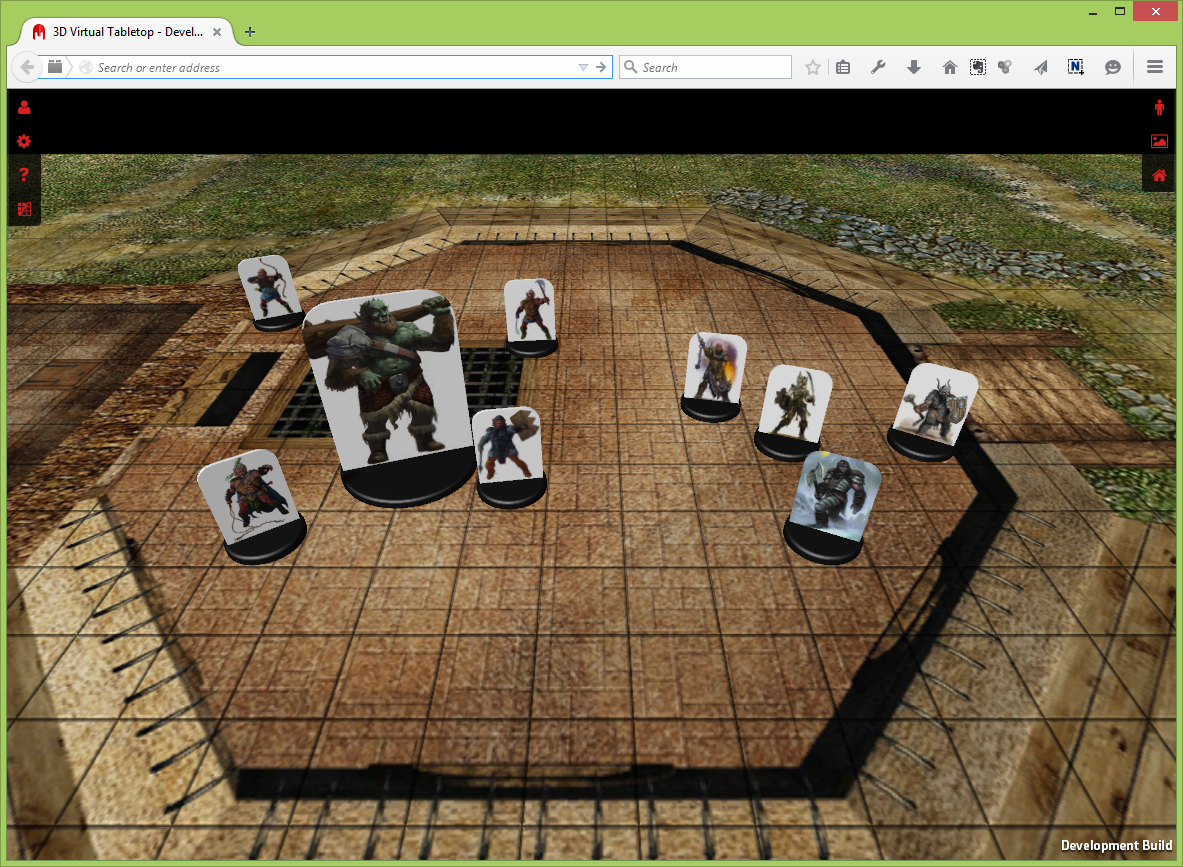While waiting for the fog of war update to be approved and released, I’ve resumed work on the web version. It’s not ready for release yet, but as the next few mobile updates come out, I’ll also be improving the web version to catch it up with them. Notice the on left toolbar, the extra button at the bottom for manipulating the fog of war. It can do that, but you can’t add your own maps and miniature yet, that’s one of the few things left to do.
In other news, I upgraded my Nexus tablet to Android 5 and discovered that the fog of war update fails to start on the newer version. It worked fine on Android 4. I don’t know what’s causing it yet, so I’m not sure how long it will take to fix. This is going to hold up the general release of the fog of war update. There have been a few issues reported by other users of the Unity engine on Android 5, at least some of which have been fixed. I hope it’s something simple, rather than a Unity issue, because then I can get the fix out and release the new version sooner. Luckily this does not affect iPad/iPhone so no need to wait for that approval process, I can get the fix out immediately after it is done.